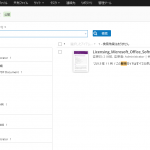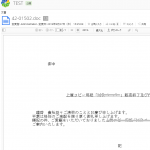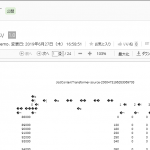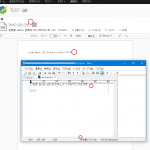昨日に引き続き、Alfresco + Docker の話…
Solr
Alfresco の処によると、起動中にエラーしたらコンテナを消去して手順を繰り返せ!の様なことが書いてあったので
docker-compose down --rmi all
でコンテナを消してみました
ログを見てみたら Alfresco コアの作成に失敗したとか書いてある気がしたので、PowerShell を管理者モードで動かしてみよう!と思いつきました
docker-compose up
をした後に、一旦停止します
PS C:\Users\user\Downloads\acs-community-deployment\docker-compose> docker-compose stop
Stopping docker-compose_alfresco_1 ... done
Stopping docker-compose_share_1 ... done
Stopping docker-compose_postgres_1 ... done
Stopping docker-compose_solr6_1 ... done
Stopping docker-compose_activemq_1 ... done
PS C:\Users\user\Downloads\acs-community-deployment\docker-compose>
停止はこのようにするようです
管理者モードではない PowerShell で起動してみます
PS C:\Users\user\Downloads\acs-community-deployment\docker-compose> docker-compose start
Starting alfresco ... done
Starting share ... done
Starting postgres ... done
Starting solr6 ... done
Starting activemq ... done
PS C:\Users\user\Downloads\acs-community-deployment\docker-compose>
このように起動するようです
肝心の Solr ですが、ログを見て見ました
どうやら、昨日のスナップショットと違い、警告はいくつか発生していますがエラーは発生していないようです
日本語の PDF の記事の文字もキチンと検索出来ているようです
bash
上の引用の起動と停止の処の Start とか Stopping に続いているのが サービス の様です
サービスに対して docker-compose コマンドで処理ができるようです
PS C:\Users\user\Downloads\acs-community-deployment\docker-compose> docker-compose exec alfresco bash
[root@8ff119ff82c3 tomcat]# pwd
/usr/local/tomcat
[root@8ff119ff82c3 tomcat]# ls -alF
total 228
drwxr-xr-x 1 root root 4096 Jun 27 02:25 ./
drwxr-xr-x 1 root root 4096 Jan 7 14:11 ../
drwxr-x--- 4 root root 4096 Jun 27 02:26 alf_data/
-rw-r----- 1 root root 46401 Jun 27 02:37 alfresco.log
drwxr-xr-x 1 root root 4096 Jan 14 12:49 alfresco-mmt/
drwxr-xr-x 1 root root 4096 Jan 14 12:49 amps/
drwxr-xr-x 2 root root 4096 Jan 7 14:12 bin/
-rw-r--r-- 1 root root 19539 Sep 4 2018 BUILDING.txt
drwxr-xr-x 1 root root 4096 Jun 27 02:25 conf/
-rw-r--r-- 1 root root 6090 Sep 4 2018 CONTRIBUTING.md
drwxr-xr-x 3 root root 4096 Jan 7 14:12 include/
drwxr-xr-x 1 root root 4096 Jan 14 12:49 lib/
-rw-r--r-- 1 root root 57092 Sep 4 2018 LICENSE
drwxrwxrwx 1 root root 4096 Jun 27 02:25 logs/
drwxr-xr-x 3 root root 4096 Jan 7 14:12 native-jni-lib/
-rw-r--r-- 1 root root 1726 Sep 4 2018 NOTICE
-rw-r--r-- 1 root root 3255 Sep 4 2018 README.md
-rw-r--r-- 1 root root 7142 Sep 4 2018 RELEASE-NOTES
-rw-r--r-- 1 root root 16262 Sep 4 2018 RUNNING.txt
drwxr-xr-x 1 root root 4096 Jan 14 12:49 shared/
drwxr-xr-x 1 root root 4096 Jun 27 02:40 temp/
dr--r--r-- 1 root root 4096 Jan 14 12:49 webapps/
drwxrwxrwx 1 root root 4096 Jun 27 02:25 work/
[root@8ff119ff82c3 tomcat]# id
uid=0(root) gid=0(root) groups=0(root)
[root@8ff119ff82c3 tomcat]# exit
PS C:\Users\user\Downloads\acs-community-deployment\docker-compose>
どうやら root で入って、bash を使えるようです ^^/
less コマンドが無い様なので、ためしにインストールしてみました
yum コマンドが使えるようですね!
[root@8ff119ff82c3 ImageMagick-7]# yum install less
Loaded plugins: fastestmirror, ovl
Determining fastest mirrors
* base: ftp-srv2.kddilabs.jp
* extras: ftp-srv2.kddilabs.jp
* updates: ftp-srv2.kddilabs.jp
base | 3.6 kB 00:00:00
extras | 3.4 kB 00:00:00
updates | 3.4 kB 00:00:00
(1/4): base/7/x86_64/group_gz | 166 kB 00:00:00
(2/4): extras/7/x86_64/primary_db | 205 kB 00:00:00
(3/4): updates/7/x86_64/primary_db | 6.4 MB 00:00:01
(4/4): base/7/x86_64/primary_db | 6.0 MB 00:00:03
Resolving Dependencies
--> Running transaction check
---> Package less.x86_64 0:458-9.el7 will be installed
--> Processing Dependency: groff-base for package: less-458-9.el7.x86_64
--> Running transaction check
---> Package groff-base.x86_64 0:1.22.2-8.el7 will be installed
--> Finished Dependency Resolution
Dependencies Resolved
========================================================================================================================
Package Arch Version Repository Size
========================================================================================================================
Installing:
less x86_64 458-9.el7 base 120 k
Installing for dependencies:
groff-base x86_64 1.22.2-8.el7 base 942 k
Transaction Summary
========================================================================================================================
Install 1 Package (+1 Dependent package)
Total download size: 1.0 M
Installed size: 3.5 M
Is this ok [y/d/N]: Y
Downloading packages:
(1/2): less-458-9.el7.x86_64.rpm | 120 kB 00:00:00
(2/2): groff-base-1.22.2-8.el7.x86_64.rpm | 942 kB 00:00:00
------------------------------------------------------------------------------------------------------------------------
Total 1.4 MB/s | 1.0 MB 00:00:00
Running transaction check
Running transaction test
Transaction test succeeded
Running transaction
Installing : groff-base-1.22.2-8.el7.x86_64 1/2
Installing : less-458-9.el7.x86_64 2/2
Verifying : groff-base-1.22.2-8.el7.x86_64 1/2
Verifying : less-458-9.el7.x86_64 2/2
Installed:
less.x86_64 0:458-9.el7
Dependency Installed:
groff-base.x86_64 0:1.22.2-8.el7
Complete!
[root@8ff119ff82c3 ImageMagick-7]#
ImageMagick
多分、サムネイルとかを用意しているのは ImageMagick だと思いますので確認してみました
[root@8ff119ff82c3 etc]# convert -version
Version: ImageMagick 7.0.7-27 Q16 x86_64 2018-03-18 http://www.imagemagick.org
Copyright: © 1999-2018 ImageMagick Studio LLC
License: http://www.imagemagick.org/script/license.php
Features: Cipher DPC HDRI Modules OpenMP
Delegates (built-in): bzlib cairo djvu fftw fontconfig fpx freetype gslib jng jpeg lcms ltdl lzma pangocairo png ps tiff wmf x xml zlib
[root@8ff119ff82c3 etc]#
ImageMagick は 7 が入っている様です
日本語のフォントが入っていないのかな?と思い、yum で追加してみました
[root@8ff119ff82c3 ImageMagick-7]# yum search font | grep Japanese
google-noto-sans-japanese-fonts.noarch : Sans Japanese font
ipa-gothic-fonts.noarch : Japanese Gothic-typeface OpenType font by IPA
ipa-mincho-fonts.noarch : Japanese Mincho-typeface OpenType font by IPA
ipa-pgothic-fonts.noarch : Japanese Proportional Gothic-typeface OpenType font
ipa-pmincho-fonts.noarch : Japanese Proportional Mincho-typeface OpenType font
vlgothic-fonts.noarch : Japanese TrueType font
vlgothic-p-fonts.noarch : Proportional Japanese TrueType font
texlive-wadalab.noarch : Wadalab (Japanese) font packages
[root@8ff119ff82c3 ImageMagick-7]# convert -list font | grep noto
glyphs: /usr/share/fonts/google-noto/NotoSansJP-Black.otf
glyphs: /usr/share/fonts/google-noto/NotoSansJP-Bold.otf
glyphs: /usr/share/fonts/google-noto/NotoSansJP-DemiLight.otf
glyphs: /usr/share/fonts/google-noto/NotoSansJP-Light.otf
glyphs: /usr/share/fonts/google-noto/NotoSansJP-Medium.otf
glyphs: /usr/share/fonts/google-noto/NotoSansJP-Regular.otf
glyphs: /usr/share/fonts/google-noto/NotoSansJP-Thin.otf
[root@8ff119ff82c3 ImageMagick-7]#
Google の Noto フォントとIPA のフォントがあるみたいなので追加してみました
一回再起動して日本語のファイルをアップしてみました
これは、UTF-8 のテキストファイルですけど、変換されているようです
これは Shift-JIS の CSV ファイルですが、文字が化けていますね!
よく見ると、JodContent Transformer Source 云々とありますね..
Shift-JIS のテキストファイルをアップしてみましたが、問題ないようです
JodConverter かな…
残件
・メールの送受信
・設定ファイルなどの確認
・Windows とファイル共有(バックアップとかデータの移行とか)
・JodConverter の日本語
・う~ん…
台風が来るみたいだからもう帰ろう…